If you need advice on how to use FluidSim, or if you want Turner experts to do the simulations for you,
Contact us at 1-217-602-0306 or email:
Click Here to Download FluidSim 5.02 Files
Please note: If you already have an expired version of FluidSim, you will need to download a new set of base files and the program. Previously stored setups can then be copied to the new folder. Do not copy the previous setup.csv file though.
An evaluation version of FluidSim5 is available at no cost. This version allows simulations of small research animals (mice, rats and guinea pigs). The current release will function until June 2026. Upgrades are available to extend working time and to enable larger animal species (Cat, Cynomolgus monkey, Sheep, Domestic Pig, Human) to be simulated.
Email Turner Scientific at
In all cases, you need to download the Basefiles directory, then choose whether to download the Mac or PC version of the program.
All users need to download FluidSim5 BaseFiles.zip : First download this folder and unzip it to a directory (perhaps call it FluidSim5) in a convenient place (such as the desktop or documents directory). This contains all the data files the program requires to run.
PC users download FluidSim502 PC.zip : This is the windows version of the program. Unzip the folder and open the Fluidsim5 directory (so that you can see all the files and folders in there). Drag/copy all the files (including the Libs and Resources directories) to the FluidSim5 directory where you stored the base files. The program file must be in the FluidSim5 directory and not in a sub-folder.
Mac users with Intel processors download FluidSim502 Intel.zip : This is the Intel Mac version of the program. Unzip the app and drag it to the FluidSim5 folder. Do not change it in any way (do not rename it). Also see the additional instructions below concerning Mac security.
Mac users with Apple Chip processors download FluidSim502 Apple.zip : This is the Apple Mac version of the program. Unzip the app and move it to the FluidSim5 folder. Do not change it in any way (do not rename it). Also see the additional instructions below concerning Mac security.
A Manual for running the program is included in the basefiles download and includes more detailed instruction for running the program.
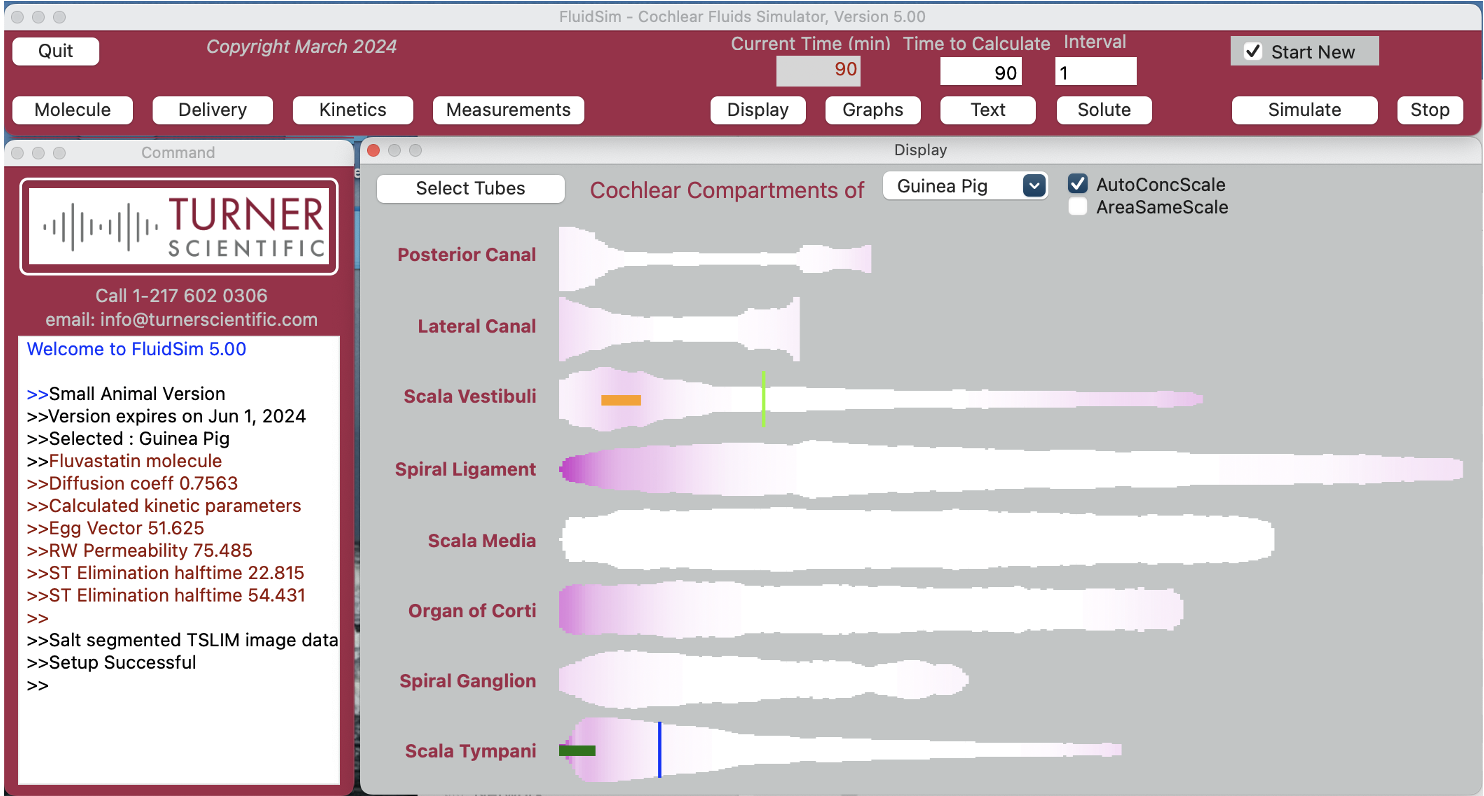
FluidSim is a computer program that calculates drug distribution in the inner ear. It is intended to help design and interpret inner ear drug delivery experiments in animals and to predict the distribution of drugs in the human ear. It can be useful to justify therapeutic protocols to the FDA. It is currently the most sophisticated simulator of drug distribution in the ear available.
The program can set up kinetic parameters of the drug molecule you are using. For the limited number of substances for which PK data are available (dexamethasone, gentamicin, etc), kinetic parameters are set based on the measured data. For other drugs, kinetic parameters are calculated based on the molecular properties (WLOGP and TPSA) of the substance, which can be determined for any substance.
It simulates intratympanic applications, direct injections into perilymph or endolymph, drug elution from cochlear implants and systemic and intrathecal applications. It simulates common measurement methods through fluid sampling. It can calculate for ears the size of the Mouse, Guinea Pig, Pig or Human.
If you are installing on a MAC, when you run the app you will get a message such as:

You can allow it to run by going to System Preferences>Privacy & Security page and scroll down to the bottom. There you are given the option to open the program.
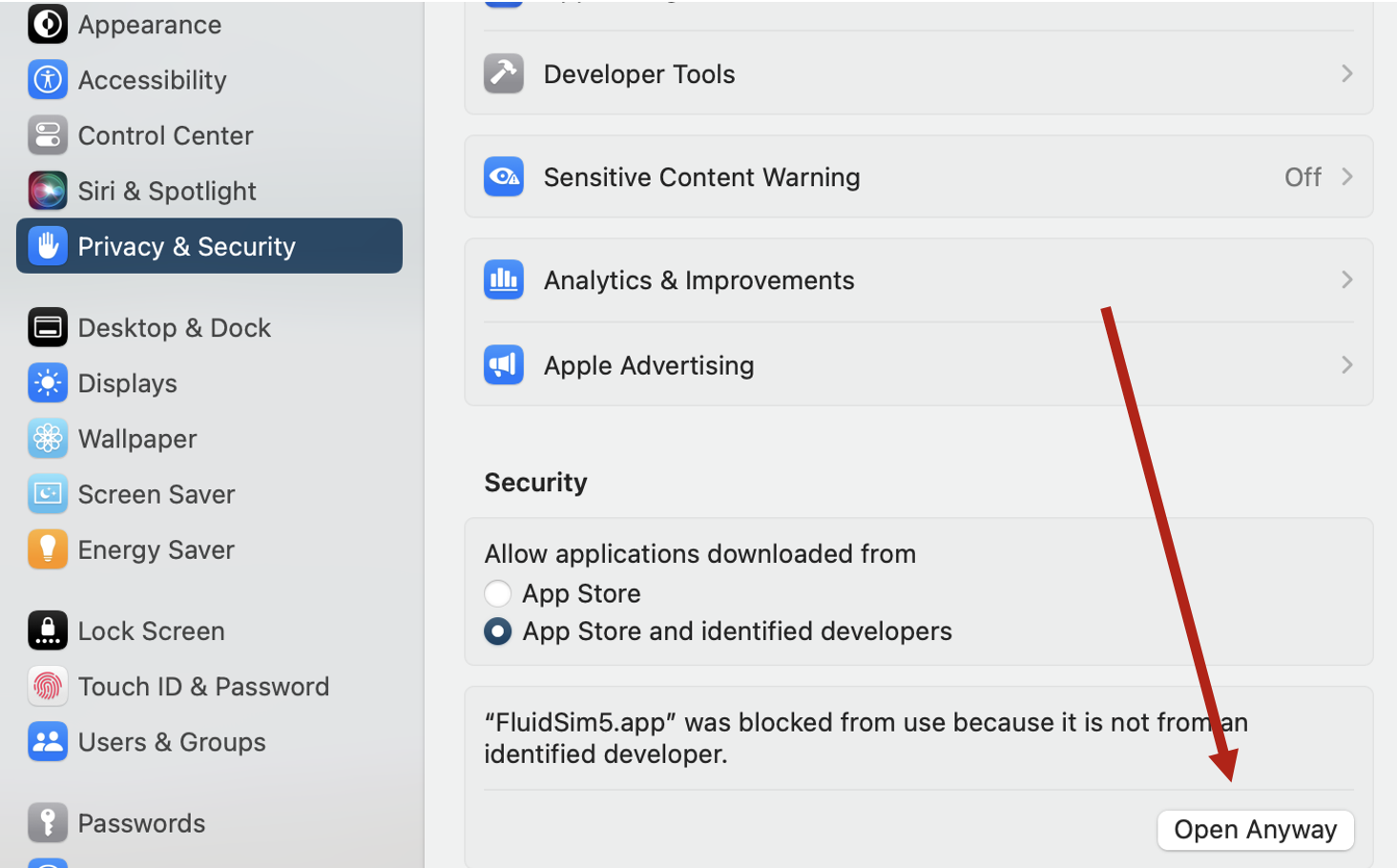
Select the "Open Anyway" option. You will then have to enter your Password. Next time you try and run the program you will now be given the option to open the program. You only have to go through this procedure once. The program will then be allowed to run and you will not have to do this again.
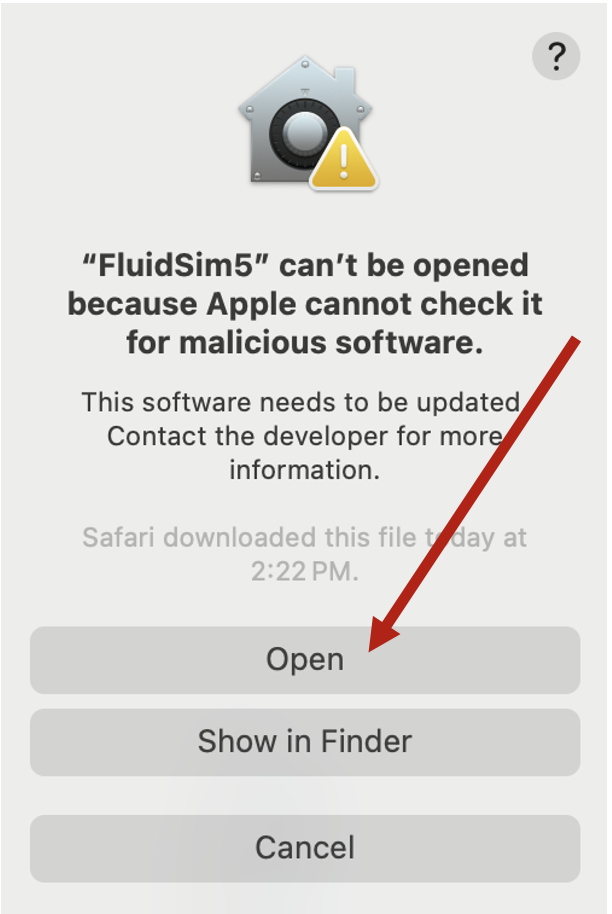 I would also like to point out that I am a registered Apple developer and the code was signed with a certificate (otherwise you would not have got this far). But that is the way it is.
I would also like to point out that I am a registered Apple developer and the code was signed with a certificate (otherwise you would not have got this far). But that is the way it is.
If you are installing on a PC, you will get a security message concerning running software downloaded from the internet but you are given a "Run Anyway" option
Comments and feedback on the program can be sent to

